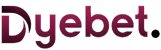If you’re planning to travel to Qatar for work, tourism, or other reasons, it’s important to stay updated on your visa application status. Thankfully, the process of tracking your visa status has been simplified by the Qatari authorities, allowing you to easily check your visa status online. Whether you’ve applied for a tourist, business, or work visa, this article will help you through the process of tracking your visa application status online.
So, if you’ve already submitted your application and are eager to find out where you stand, let’s explore how to track your Qatar visa status.
Different Types of Visas for Qatar
Before we get into the process of checking your visa status, let’s quickly review the main types of visas you might be applying for when traveling to Qatar:
- Tourist Visa: This visa is for those visiting Qatar for tourism, leisure, or short-term business activities.
- Business Visa: If you’re heading to Qatar for business meetings, conferences, or other professional engagements, this visa will cover your travel.
- Work Visa: This visa is essential for individuals who have secured employment in Qatar. It is sponsored by your employer and allows you to work and live in the country.
Regardless of the type of visa, the steps for checking its status online remain consistent.
How to Track Qatar Visa Status Online
Thanks to Qatar’s modern digital services, it’s easy to track your visa status from the comfort of your home.To track your visa status online, Go through these steps:
1: Visit the official website of the Qatar Government.
To begin, you will need to access the official government website for Qatar. To do this, either search for the Ministry of Interior (MOI) or go directly to the Qatar Visa Center.
- Go to the official portal: Qatar Visa Portal.
- Choose between English or Arabic: depending on your preference.
2: Look for the Visa Tracking Section
On the homepage of the website, you’ll see a section titled “Visa Services” or “Visa Tracking.” This is where you can check the status of your visa.
Select the ‘Visa Application Status’ option to start the process.
3: Enter Your Information
The next screen will prompt you to enter certain details related to your visa application. You will need:
- Application Reference Number, which was provided to you upon submission of your application.
- Passport Number
- Nationality
Ensure that you enter this information accurately to avoid errors in retrieving your visa details.
4: Check Your Visa Status
Once you’ve submitted your details, the system will show the current status of your visa application. One of the following results may appear:
- Approved: Your visa has been granted.
- Pending: The application is still under review.
- Rejected: Regrettably, your visa application has not been approved.
- Issued: Your visa is ready for download or collection.
If your visa is approved, you’ll typically see a visa number, along with instructions on how to collect or download it.
5: Download Your Visa
Once your visa is approved, you can download it as a PDF. It’s important to save and print a copy, as you’ll need to show it upon your arrival in Qatar.
Tracking Qatar Work Visa Status
If you’re applying for a Qatar work visa, tracking your visa status is largely the same, but there are a few extra details to be aware of.
What is the Qatar Work Visa Status?
The work visa status in Qatar indicates where your application stands. Since this visa requires approval from your employer and additional health and security checks, it may take longer to process compared to tourist or business visas.
To check your qatar work visa status, follow the same steps as for a tourist or business visa. However, bear in mind that the employer’s involvement will play a significant role in your visa’s approval.
Some common statuses you might see include:
- Pending: Your visa is still being processed.
- Approved: Your visa has been granted, and you can move forward.
- Rejected: An issue has been detected with your application..
If your application is still pending, it’s a good idea to stay in communication with your employer, as they may need to submit additional documents or fulfill other requirements.
Qatar Visa Check by Passport
If you don’t have your application reference number or simply want to check your status using your passport, Qatar’s system allows you to do so.
How to Track Qatar Visa Using Your Passport
To perform a Qatar visa check by passport, all you need to do is enter:
- Passport Number
- Nationality
- Date of Birth
Once entered, the system will check your application details and provide the status of your visa. This is an easy and convenient way to track your visa without needing the reference number.
Helpful Tips for Tracking Your Visa Status
- Be Patient: Visa processing times can vary, and sometimes applications take longer due to high demand. Hold on and keep checking for further updates..
- Use the Official Portal: Always use the official Qatar government website to ensure you receive accurate and up-to-date information.
- Monitor for Updates: Occasionally, you might be asked to submit additional documents or provide clarification. Make sure to check your email and the portal for any requests.
Qatar visa check by passport
If your visa application is rejected, the portal will often provide a reason for the denial. In many cases, it could be due to missing documents or errors in the application. If you believe the rejection was a mistake, you may have the opportunity to reapply. Consulting with your employer or a visa consultant could be helpful in understanding the cause and remedying any issues.
Other Resources for Qatar Visa Information
In addition to the online portal, there are other resources available to help with your visa process:
- Qatar Visa Center: This center offers assistance in applying for and tracking both tourist and work visas.
- Embassy or Consulate: If you’re applying from outside Qatar, contact your nearest Qatari embassy or consulate for assistance.
- Qatar Airways: As Qatar’s national airline, Qatar Airways offers support for visa services, especially for those traveling on their flights.
Consider Travel Insurance for a Safe Journey
While staying on top of your visa status is essential, it’s also wise to prepare for the unexpected. Travel insurance ensures that you’re covered in case of medical emergencies, trip cancellations, or other unforeseen events. Niva Bupa Travel Insurance offers extensive coverage for travelers, making it an excellent choice for those traveling to Qatar.
Bottom Line
Tracking your Qatar visa status online is quick and convenient. Whether you’ve applied for a tourist, business, or work visa, you can easily follow the steps to monitor your application’s progress. If you’re applying for a work visa status, keep in mind that additional steps may be involved.
By following the simple process outlined in this article, you can stay updated on your Qatar visa status online. Don’t forget to consider travel protection, such as Niva Bupa Travel Insurance, to ensure a worry-free experience during your trip.